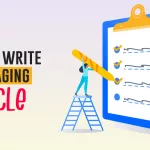Links are a ranking signal. Your content needs links to get indexed and show up on search results.
Google and other search engines crawl and scrape web pages to look for new content. Google bots usually follow links and sitemaps to discover new content of your website.
It is easier for search engines to find newly published content on the internet if they’re linked from somewhere on the web or is mentioned in an XML file.
Whenever we publish new content on our website, the URL of that content automatically adds up in the sitemap.xml file that google bots regularly crawls to see if any changes were made.
There is a misconception among many SEOs that only links from another website matter when it comes to ranking.
The idea of internal linking is often misinterpreted and overlooked by website owners. But if you are not new to SEO, you already know the importance of internal linking.
Perfecting your internal linking is more important than picking up low-quality backlinks from any websites.
Internal linking assists Google and other search engines in determining your website’s structure. It provides a hierarchy for your website, allowing you to give more link value to the most essential pages and articles than others.
This is why most websites have categories or top pages on their home page to help the user navigate through the website and help Google determine the hierarchy of pages.
If you really want to ace your SEO game, you must focus a lot on perfecting your internal linking.
We’ll go over what internal links are and how you can utilize them to rank higher in search results. We will also discuss some SEO best practices for internal linking.
What are internal links?

Internal links are links on a website that are used to direct users to other pages within the same domain. These are different than external links, which link out to pages on other domains.
Internal linking is an integral part of on-page SEO. Building internal links within your website are a cup of tea compared to building backlinks from other websites. Apart from one-page websites, all other sites have some form of internal linkings in them.
Internal linking may significantly enhance your site’s performance and help you with SEO.
Apart from improving your organic traffic, internal linking can improve your page views and average time your audience spent on your website.
Internal links also help search engines understand the structure of your website and how your content performs.
You are already using internal links if you have a website or blog; you are simply not using them strategically.
Why Internal Linking Is Important For SEO

Internal links are to backlinks what salt is to pepper. Both of them are important for a successful SEO strategy. Without perfecting your internal linking, you can’t possibly rank your content.
If you are looking to optimize your content for SEO, you must first understand how internal links work and why they are so important for SEO.
We use internal linking to connect our content together and help users navigate through our website. Internal linking makes it easier for users and search engines to find content easily.
A page without any links to it is called an orphan page. These types of pages are nearly impossible to find and users can’t access the page without knowing the direct URL.
If you have an orphan page on your website, it can’t be crawled by search engines spiders, or web crawlers as it is not linked from any other pages of your website.
This means any page without internal links to it rarely gets indexed by search engines.
There are multiple ways to link your content or a new web page. We use category pages, tags, post feed, sitemap, menus for internal link building.
But the easiest way to get the attention of any web crawler is by adding your newly created content on your homepage. Placement is a big factor when you are using internal links.
Contextual Links
Another great placement for internal links is within your content. These types of internal links are called contextual links.
The best part about contextual links is that it passes PageRank (link juice) to your linked page and provide context through anchor text and surrounding content.
These are deep links from web pages that are already published and have gained some authority. Contextual links are mostly used as a reference point to your other content.
Creating meaningful and relevant contextual links from any of your authority pages can boost the search engine credibility of your freshly published content.
Contextual links send a signal to search engines that your newly published page is not spam. The more contextual link a web page has, the higher its PageRank.
How Google Find New Content
Have you ever thought about how Google discovers your freshly published content, even though you didn’t submit it anywhere or asked to be indexed?
If your website is already indexed in Google search, it becomes much easier for Google to find any new content or web pages that you publish.
Just like any other search engine, Google keeps crawling any indexed sites to see if any new content was published or any changes were made to the website.
Google find your new content using three ways:
- Internal linking
- Backlinks
- Sitemap.xml
But what happens if you forget to link your newly published content to other pages of your site? Most websites have a sitemap to help search engines crawl and discover any new web pages.
Even though sitemap will help your content get discovered by Google, internal linking can speed up this process and can provide your newly published content some credibility.
But what if your content doesn’t appear in the sitemap for Google to crawl?
If your URL isn’t in the sitemap or you forget to link your URL to other pages on your website, then you’re out of luck. Google won’t even probably know that your content exists let alone index it.
Google’s Position on Internal Linking
Google must constantly search for new pages and add them to its list of known pages. Some pages are known because Google has already crawled them before. Other pages are discovered when Google follows a link from a known page to a new page.
In, short Google needs internal links to find new pages and understand the structure of a website.
Google PageRank
PageRank is a Google ranking metric that is relevant to this day.
PageRank is a system developed to rank web pages based on the number and quality of inbound backlinks. It uses an algorithm that determines the page’s authority based on backlinks.
This might be a bit controversial but PageRank is more important than the website authority. PageRank used to be one of the most important ranking metrics and SEOs were obsessed with it.
Improving PageRank was the ultimate goal. It was certain that improving PageRank can bring tons of organic traffic to a website.
But now SEOs and content creators hardly talk PageRank. If you have been working on SEO for a long time you much have heard about PageRank.
The terms Page Rank and link juice are frequently used interchangeably.
How is PageRank relevant with internal link building?
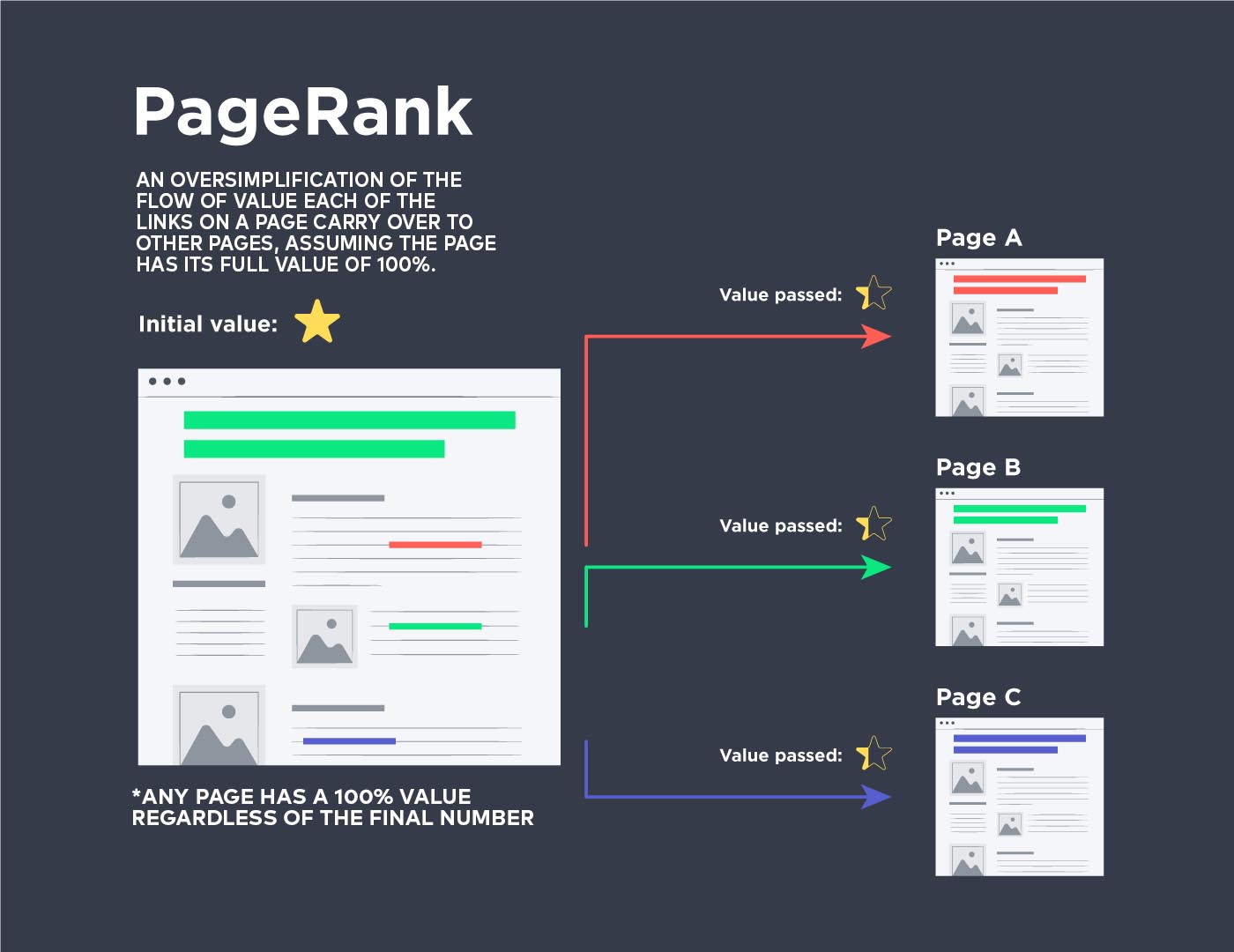
We have mentioned this earlier…when you put a link from page A to page B of the same website, page A will distribute PageRank to page B.
In other words, page A will pass “link juice” to page B and help search engines understand the context through anchor text and surrounding content.
The number of internal links pointing to a page is a signal to Google about the page’s importance.
Internal link building can help you create authoritative content that easily gets indexed and ranked by Google. The greater the number of internal links on a page, the better its PageRank.
However, it is not only about the number; the quality of the internal links and backlinks is also important.
Internal Links vs External Links

While internal links interconnect the content of your website, external links work as a reference and direct users to other websites. Both internal and external links are essential for SEO and can help your content rank.
Internal links benefit you directly by providing link juice and increasing your PageRank, but external links mostly benefit other websites. But it can be a point of reference and can add credibility to your content.
Backlink building is the most difficult part of SEO because it is dependent on actions made outside of your own website. It directly impacts your rankings within search engine results pages.
On the other hand. internal linking has nothing to do with other websites and is within your control. You can decide how you want to link your content and create a framework for internal link building.
The best part about internal link building is that it takes very little time to implement and the results can be seen within weeks.
The Perfect Framework For Internal Link Building

Structuring your website is a very important aspect of web design. Apart from proving a solid user experience, a good website structure also increases the chance of ranking high on search engines.
The result solely depends on how well you optimize and structure your website for SEO. If you have a streamlined structure, your users will have a good time navigating through your website.
However, if your structure is disorganized, the only thing that will likely grow is your bounce rate.
The structure of your website should be appealing to both human users and search engines.
A good and easy-to-navigate site layout allows search engine spiders to effortlessly crawl and index your site, resulting in the better SERP listings and rankings possible.
Your sitemap and page navigation is how your website audience and search engines discover your web pages.
Most of your users are going to use your navigation or your menu to find your content. This is why your menu has to be on every landing page so they can easily navigate through your site.
Not only this will improve user experience but also increase your click-through rate and allow your users to find new content easily.
Website Silo Architecture
Consider your website to be a babushka doll. The most significant content is visible at the top, while the least important content is buried deep within.
I this case your home page will be the outer doll that will lead to other important pages, like your, products, services, blog, category, post feed, about us pages.
Each of these pages will have other slightly less important pages, posts, or sub-categories in them that are grouped together within a website’s sitemap. These pages are arranged based on hierarchy and freshness of content.
Content that is updated often is more essential than content that is updated occasionally.
This system of organizing information and web pages based on the hierarchy is called silo architecture.
The goal of silo architecture is to create a logical and orderly flow so that visitors don’t have to spend a lot of time figuring out how to go around using your website.
If your user finds it difficult to navigate and find the information they need, they will simply click back and go somewhere else. They won’t be waiting to learn the architecture of your site.
You will not only lose a lot of potential traffic, but your site will also leave a negative impression on your users.
Web crawlers understand silos and how to index them quite well, so you can be certain that your pages will improve in search engine ranks and appear when a relevant term is entered.
Why Use Website Silo Architecture for SEO?
Siloing makes it easier for both users and search engines to find your content without any hassle. With silo architecture, you can distinct your content or web pages based on categories, subcategories and create a hierarchy for your website.
In simple terms, it is the grouping together of topically related web pages through internal linking.
It is probably a very bad idea to link all your URLs on the home page. Apart from making your site look disorganized, it also impacts your SEO and makes navigation very confusing.
This is why we use categories on our home page to direct users to content that they would love to read. Silo makes your site structure a bit more specific and a lot more organized.
Creating categories and then narrowing those down into subcategories can help you curate content that is topically alike and provide users with precise information and material with a few clicks.
Almost all top-ranking websites are using silo architecture to provide a better user experience.
Starting with the home page, the parent/hub page will generally have its own navigation to the underlying child/detail pages inside a silo, and the clarity with which this is done enhances the user experience.
Visitors to every website have an underlying notion that the further they go into a site, the more relevant the material gets to the main keyword or category.
Benefits of using silo architecture:
- web page navigation is made simpler
- Easier for web crawlers to understand site structure
- Creates content hierarchy so important pages have more exposure
- Passes link juice to linked pages
- Increases authority and credibility of a web page
- Help Google better understand the content of your site
- Plenty of internal linking opportunities with relevant anchor text
- Pages that are topically similar are grouped together.
Silo structure keeps your users engaged with your content rather than confusing them with navigation.
Internal Link Building Strategy

As a website owner, you should always look for internal link building opportunities when it is relevant. There are multiple ways to audit your internal links. Unless you’re starting from scratch, your pages probably wouldn’t be as structured as you would want them to be.
This is why it is important to keep analyzing your website monthly to see if you have missed any internal linking opportunities. You can also look into your existing internal links and see if you have used the right anchor text for them.
By including the appropriate internal links, you can ensure that Google understands:
- Relation between pages that are topically similar
- Relevancy of page with anchor text
- Hierarchy of pages
Perfecting your internal link-building strategy is easy if you know the basic components of it. There are few things to consider before you start linking your content together.
Here are some techniques that you can use as a part of your internal link building strategy…
1. Understand the ideal structure for your site
A well-built website always follows an ideal structure with a hierarchy of content. This helps the search engines like Google determine the most important pages and crawl accordingly.
Think of your website as a pyramid. You have your most important pages which include your homepage on top of the pyramid. Your homepage will link to other sections or important pages of your website such as categories, tags, post-feed.
Your category pages might lead users to sub-categories or directly to your important content. As we go further down the sub-category pages you might include your content or posts.
Your categories and sub-categories are used to determine the relevance of the content. Structuring your website categorically helps organize content and pages that are topically similar.
Site structure also makes it easier for users to navigate through your site and find content easily.
2. Make cornerstone pages
Not all of your content is valuable. If you are a blogger, some of your articles will be informative and some will be entertaining. Some blog posts will simply be clickbait to attract online traffic.
This is why Google favors content that is relevant, current, and, most importantly, of high quality.
A well-written informative article is like a fine wine. It will keep getting better as it ages(of course with the condition that you keep it fresh). This type of extensive article is called cornerstone content.
Your most important and extensive content that is relevant to your niche can be cornerstone content. It is what you want your audience to find once they land on your website.
Cornerstone content usually keeps bringing traffic to your site once it ranks on the SERPs.
Mentioning your cornerstone content will send Google a signal that these are the most important pages of your website.
Cornerstone content usually has a lot of internal links and backlinks pointing towards them. Some websites also list their cornerstone content on their homepage to get more exposure.
If you are using WordPress, you can use the Yoast SEO plugin to mark your cornerstone content and get internal linking suggestions.
3. Use contextual links
Links are an important part of the search algorithm. Be it backlinks from another website or any internal link referring to your content, will have an impact on your search ranking.
Contextual links are clickable texts (keywords) that point users to a different relevant page. This type of link is surrounded by text that can be found within the written content of your webpage.
Contextual links act as a reference point. It directs users to another URL that explains a topic in detail that is relevant to the contextual keyword.
You can use contextual links to help your users and Google understand that those articles are topically related. Contextual links usually direct to a cornerstone article to pass link juice.
This helps search engines determine the importance of your cornerstone article and help it rank high in search results.
4. Link to important pages
The intention behind internal linking is to create a hierarchy of pages and help users easily navigate through the site. Internal linking can provide additional exposure to a page.
Apart from your homepage and cornerstone pages, there are other pages that might need an extra bit of attention. Especially your money-making pages, such as your product page or service page.
Linking to your product pages can increase your sales and also boost the ranking of your page. But your link has to make sense. Instead of providing random links, you need to create content that is relevant to your products and services and then add contextual links to them.
Also, your products and services page should be directly linked from your homepage so it can be easily found by your users and crawled regularly by Google bots.
5. Add a related post section
If you are running an e-commerce site or a simple blog post, having a “related” section always increases your CTR and conversion.
Related post sections additionally assist readers in finding more relevant content while also assisting search engines in understanding information that is topically related to one another.
Related content can be a product or post from the same category. Having a related post section is a very good practice for maintaining a proper site structure.
If you are using WordPress, many themes have a pre-built related post section for users to organize posts categorically.
You can add your related post at the end of your blog post. Once users finish reading your post, they can decide whether they want to learn about a similar topic.
6. Include hyperlinks in your taxonomy
Taxonomies, like categories and tags, help you structure your site and make it easier for people and search engines to comprehend what you’re talking about.
If you have a blog, adding internal links to the taxonomies that the article belongs to may be useful.
Adding links to categories and tags helps Google understand the structure of your blog. It also helps readers to find similar content more quickly.