Keyword research is your first step towards creating an actionable SEO campaign. Every search query on the internet starts with a keyword or keyphrases. This is why it is very important to understand what your audience is searching for and why?
If you can understand how users navigate through the search engines using keywords it will be easier for you to understand your target audience and thus help you grow your business. Using the right keywords can bring you thousands of organic traffic and convert website visitors into customers. Keyword research is one of the easiest and least expensive on-page SEO strategies. You can increase your website traffic drastically without wasting any money just by targeting the right keyword.
But the question arises: how do you find the right keyword?
Can you find keywords without using any SEO or keyword research tools?
You surely can…but wait a second! What if I told you that you can do proper keyword research and get all the statistics and data you need without spending a dime? You would love that, won’t you?
Yes… Google is doing just that. To help SEOs and content creators Google has decided to let users have access to the Google keyword planner tool for free!
Google keyword research is the most advanced keyword research tool that has all the important statistics along with the estimated search traffic for each keyword.
Google is right now the biggest search engine with nearly 1.9 billion active users. It has one of the most sophisticated search algorithms that process over 5.6 billion searches per day. So it is no surprise that the best keyword research tool is made by Google as they have all recent data and analytics.
unlike any other keyword research tool, you can get the data straight from Google.
What Is Google Keyword Planner

Google keyword planner (formerly known as Google keyword tool) is a free keyword research and analytics tool from Google that can help you reach out to a wide audience through bidding on keywords for your advertisements.
But it is mostly used by SEOs and content creators to do keyword research and reach out to a wider and more targeted audience. Google keyword planner is one of the most underrated free SEO tools that is often overlooked by many SEOs. But when used strategically it can help you gain thousands of free organic traffic and increase your conversion rate.
So what can Google keyword planner do for you?
Well, apart from other things it can help you find
- The exact search volume data of each keyword
- Related keywords that you can use in your content
- bidding competition of keywords
- Competitiveness of keywords
- How much are advertisers willing to pay for a specific keyword
- Keyword search volume based on location
If you can master the Google keyword planner tool you can create a more cost-efficient marketing strategy and improve your on-page SEO by using the proper keywords.
Setting Up The Google Keyword Planner Tool
Starting with the Google keyword planner tool is a cup of tea. All you need is a Google Ads account and you can use the Google keyword planner tool for free!
If you already don’t have an Adwords account already, don’t worry. Setting up an AdWords account is very easy and will only take a few minutes.
In order to activate your Google ads account head over to this link. Once you open this link you will see the Google ads homepage. Click on the start now button and start filling in all the necessary information about you and your business.

Once you have filled up all the required fields, you are good to go. Now even if you don’t have an active Google ads campaign running or you don’t intend to run one, you can still use this free keyword research tool. You will probably be asked to set up an AdWords campaign. Don’t worry if they ask for your billing information – it only bills you if you run ads and you don’t need to set up any ads.
Even if you don’t want to add your billing information and use this tool, there is another way to do it.
Using Adwords Without Running an Ad Campaign
You can access the tool without running an AdWords ad campaign. You just have to jump through a few hoops. Open this link and click “Go to Keyword Planner.” When you see the “What’s your main advertising goal” screen, don’t pick any of the three options. Instead, find and hit the small “Experienced with Google Ads?” link below instead. If you don’t see this option try resizing your browser window and make it wider.
On the next screen, hit the “Create an account without a campaign” link. Hit the “Submit” button on the next page.
Hit the “Explore your account” link.
Next, click the “Tools” link on the menu bar and hit “Switch to expert mode.”
Follow the prompt to confirm the switch.
Finally, hit the “Tools” link on the menu again, and you should see a link to the Keyword Planner.
If you are logged in to your Google Adwords account, click on the wrench icon in the toolbar at the top of the page. Then click on the “Keyword Planner” link and voila! Or after creating your AdWords account you can just directly visit this keyword planner link.
How To Use Google Keyword Planner Tool
A lot of SEOs and digital marketers has given the Google keyword planner tool a bad rap. Comparing to other high-end SEO tools, this is quite minimalistic and doesn’t barge you with lots of unnecessary data. But nobody can deny that it is a powerful SEO tool, especially for keyword research.
If you don’t want to get overwhelmed by unnecessary statistics and data, you must give it a try. Using the Google keyword planner tool is a lot easier and more convenient. If you only know how to get the best out of it, you can add thousands of free organic traffic to your website.
When you open your Google keyword planner dashboard you will be given two options to choose from. To get started you can:
- Find keywords: You can get different keyword ideas that can help you reach a custom audience and find what people are interested in
- Get search volume and forecasts: See the search volume of keywords and how they might perform in the future. You can also see some other metrics for your keywords that will help you with keyword research.
Depending on what your goal is you will have to choose either one of these options. These two are not separate standalone tools but when it comes to keyword research they are insanely powerful to generate thousands of potential keywords.
These tools were designed for advertisers who are paying per click. So there will be some data that you won’t find useful or irrelevant to keyword research. But if you want to target keywords that might generate more revenue you should also focus on the bidding price of the keyword and see how much advertisers are willing to pay for that keyword.
Let’s explore each of these options in more detail.
Discover new keywords
If you are looking to discover new keyword ideas and want to find search volumes for these keywords, you should start here.
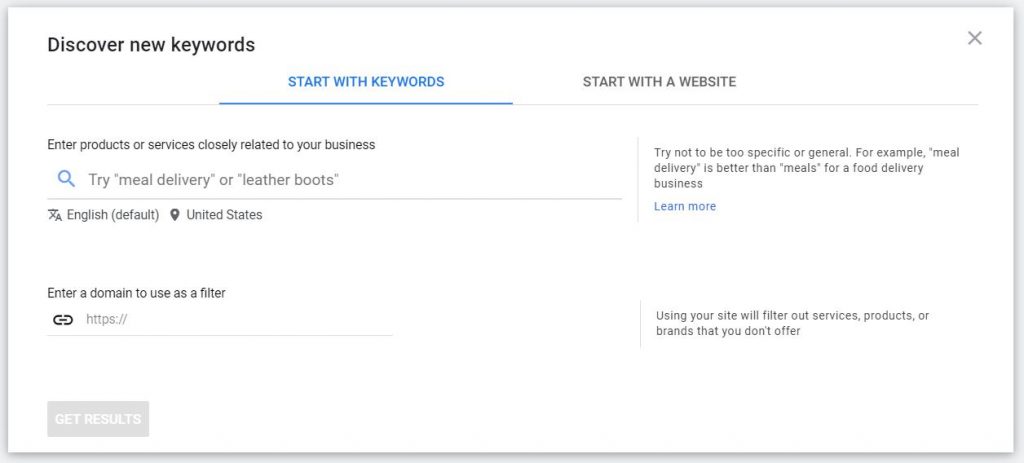
You can add your targeted keyword and find relevant keyword ideas. Furthermore, you can add any website in your niche as a filter and see all the relevant keywords that the website is ranking for. There is also an option to change the language and location so you can find more accurate results.
You can also enter a domain or a specific URL to find keywords.
For each suggestion, you’ll see:
- Avg. monthly searches;
- Competition;
- Top of page bid (low range);
- Top of page bid (high range)
But you’re not limited to single words; phrases also work. And you can enter up to ten seed keywords/phrases at a time.
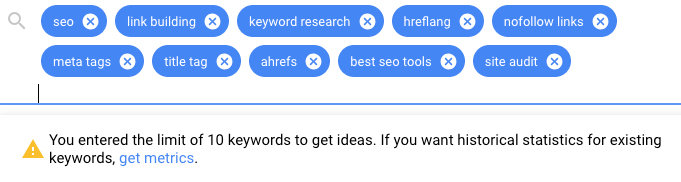
There are various targeting options to narrow down your target audience and get a more accurate result. You can also use a URL or website as the seed and find relevant keywords from that specific URL.
Even though Google provides you with very limited suggestions, you can increase the number of keyword suggestions by adding more than one seed.
Get search volume and forecasts
If you already have a list of keywords and just want to see all the necessary metrics you can use this tool. This tool will provide you with an estimated search volume of all your keywords and provide a forecast about how these keywords might perform in the future.
Just paste all your keywords or just upload a CSV file with all your keywords and hit “Get started,” and it’ll take you to the Forecasts section.
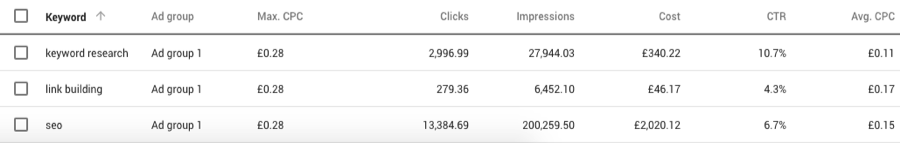
You won’t get any keyword suggestions in here but can see metrics like clicks, impression, cost, CTR, and the average cost per click for each keyword.
All these data are aimed at AdWords advertisers but you can use them strategically to create a marketing campaign.





