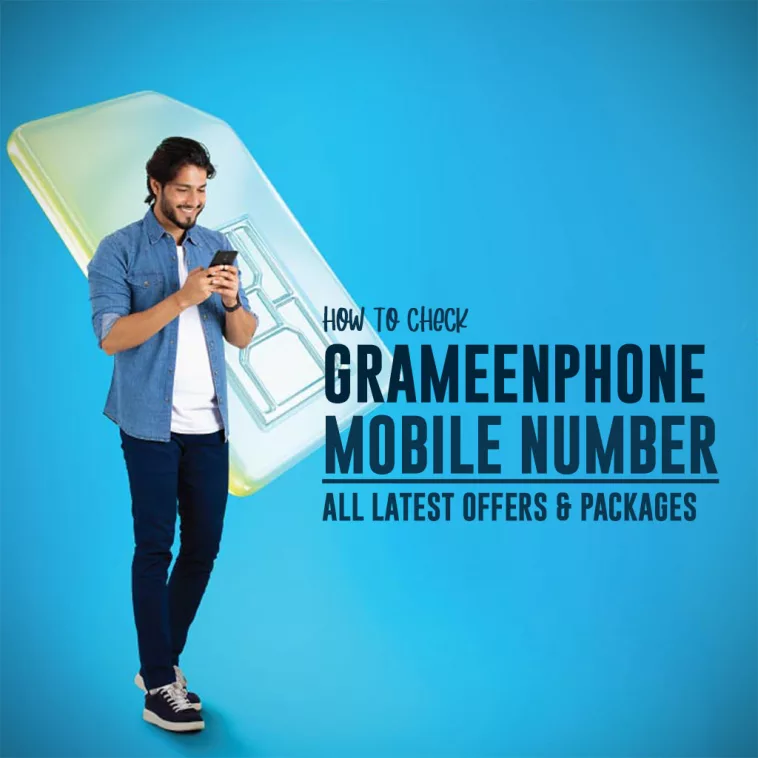If you own a GP mobile number or just bought a new Grameenphone sim card you might have to check your own mobile number multiple times. Sometimes you might forget your own mobile number.
It is very important to know your own mobile number. Especially, when you are using a prepaid plan and have to recharge your mobile balance frequently. Although your mobile number is always written on the back of your sim card package. But chances are you won’t have it with you all the time. So if you don’t remember your GP number there is an easy way to check it.
If you are wondering how to recover your own Grameenphone mobile number, it is really easy. Here you will find all the USSD required to use your GP sim efficiently. We have listed all the latest GP offers and much more.
How to Check GP Number
It is very easy to check your own GP number. All you need is the USSD code to check your own Grameenphone number.
GP sim number check: *2#
You can also check your GP number with another USSD. You can dial *111*8# to check your number.
How to Check GP Sim Registration Online
If you are unsure about your GP sim registration, you can check your sim registration status online. It is very important to complete your sim registration. Right now you won’t be able to use an unregistered sim card. Before you buy any sim card you will have to register it using your NID.
However, it is really easy to check if your sim has been registered properly. You can check your GP sim registration status online. Dial *16001# from your GP mobile number. You will see a pop-up on the screen. You will have to enter the last 4 digits of your NID. Hit send.
You will receive a message within a minute containing all the mobile numbers registered using your NID. If you see any mobile number on that list that doesn’t belong to you, you can contact your mobile operator and denounce that phone number. Your sim operator will then block that mobile number.
How to Check Grameenphone Biometric Registration
Most of the sim cards in Bangladesh are now registered using biometrics. If you are using GP as your mobile operator, you probably already have completed your biometric registration.
But if you are unaware of it or just want to check how many sim cards are registered under your NID, there is an easy way to do it.
Just write an SMS with the text ‘Info’ and send it to 4949. You will receive a message immediately with the list of all mobile numbers registered using your NID.
You can register a maximum of 10 mobile numbers using your NID.
How To Get GP Emergency Balance
Just like any other sim operator in Bangladesh Grameenphone also offer emergency balance. When you are out of mobile balance, you can request an emergency balance in need.
Sometimes it can be difficult to find a place to recharge your mobile balance. Or maybe you are stuck in a remote destination and your account balance is low, you can then use this emergency balance.
GP offers up to 200tk of emergency balance. The amount of balance you will get depends on your monthly usage. If you are not a frequent user you probably will get a low emergency balance. The minimum emergency balance for all GP users is 11tk.
To get emergency balance dial *121*1*3# from your GP sim. This emergency balance can be used for voice calls, SMS, and internet purchase.
Once you take an emergency balance you won’t be eligible for another one unless you pay off the due amount.
To check your emergency balance eligibility, dial *121*1010*2#
How To Check GP Internet Balance
Grameenphone has different USSD codes to check the remaining internet balance. If you are using Grameenphone and want to check your GP internet balance you can dial *121*1*4# and check your internet balance and validity. You can also use my GP app to check your internet balance and buy GP internet packages.
How To Check GP Internet Offer
Grameenphone users check GP internet offers using MyGP apps. You can also visit the official Grameenphone website to check your offers. You can also dial *121*5# or *121*3# to check all the latest gp internet offers available.
To enjoy free internet using your gp sim dial *5000*55#
Here are some useful USSD codes for GP
| Check GP Number | *2# |
| Check GP Sim Registration | *16001# |
| Get Gp Emergency Balance | *121*1*3# |
| Check GP Internet Balance | *121*1*4# |
| GP Internet Offers | *121*5# |
| GP Free Internet | *5000*55# |