Getting Facebook likes on your page is very important for your business. Not only it gives your business exposure but also it helps you connect with your customers. Whether you are a company or an individual, Facebook page likes works as a trust factor for your brand.
But getting that trust factor is not easy. Facebook page likes cost a lot of money as you have to promote your Facebook page through Facebook ads. Even after spending thousands of dollars on an advertisement, you might end up having just hundreds of page likes.
So to help you out with your first few hundred likes, Facebook provided the opportunity to invite your Facebook friends to like your page. Without spending a dime you can have hundreds of followers and Facebook page likes. All you have to do is invite your friends to like your page.
This will help you boost your business or brand and engage with more people. The more Facebook page likes you have, the more people will see your content. Facebook likes works as a social signal. It helps users validate the authenticity of your page.
Usually, people like a Facebook page when it has something interesting to offer. So before you invite people to like your Facebook page make sure you have some exciting content to offer. You must have a cover photo and a display photo to make your page look credible.
It is very easy to Invite people to like your Facebook page or an event. You can invite all your Facebook friends to like your page with just one click.
How To Invite People To Like Your Facebook Page
Previously it was a bit tough to invite all your friends to like your page. People had to execute a script to invite friends to like a page on Facebook.
But now Facebook made it much easier for page admins to invite their friends to like a Page.
Facebook recently made an update and added a new feature on pages where you can invite everyone with just one click.
Here’s how to invite people to like your Facebook page:
- Go to your Facebook Business Page
- On the right-hand side of your page, you will see three dots (…)

- Click on the dots and you will see an option to invite friends

- A popup will appear with the name of all your Facebook friends

- Select your friends who you want to invite
- Or you can click on “Select All” to select all your friends
- Click on “Send Invitations” and Voilà
To make it more personalized you can also invite all your friends on Messenger. It works best when you also invite people on messenger. As people are more likely to check messages you would get much more page like from that.
Also, people usually avoid notifications to like pages so it is better when you also invite them on messenger with a message.
You can invite people to like your page only once. Make sure you select the perfect time to get the most engagement. It is better if you invite them between 9 a.m. and 2 p.m.
Now that you have successfully got page likes from most of your friends you need to find other ways to get more page likes. One of the best ways to get more likes is by promoting a post.
People on Facebook mostly engage with posts. Especially, if it is a video post. And if the video is an emotional rollercoaster ride, it will be the cherry on top. People love to see emotional videos on Facebook. Not only these videos get the most views but they also get a lot of reactions from people.
Now, this is where you can capitalize and get more page likes. You can invite people who reacted to your post that went viral to like your page.
If you have got hundreds or thousands of likes or reactions on a post you can use it to invite the people who reacted to your post. You can do it manually, but it will take ages to invite each person individually. Eventually, you will get frustrated with an awful lot of scrolling and clicking.
So instead you can use this simple trick and invite all those people who liked your post to like your Facebook page with this code.
How To Invite People Who liked Your Post To Like Your Facebook Page
- Go to the post that has a lot of reaction and likes
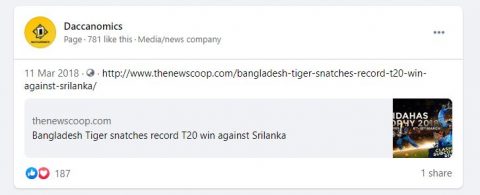
- Click on the like count
- A window will pop up

- Scroll to the bottom of that list
- Type the code below into the address bar
javascript:var inputs = document.querySelectorAll('a._42ft._4jy0._4jy3._517h._51sy');
for(var i=1; i<inputs.length;i++) {
inputs[i].click();
}
This will send an invite to everybody who liked that certain post to like your page. You can at least expect 20% of those people to accept your invitation and like your page.
Also, make sure to only invite 400 people a day. If you do more than that you might get locked out of Facebook for a while. You can invite up to 400 people every day without any worries.
Invite Friends To Facebook Event
Facebook events can be a great way to let know people about an upcoming event or a meet and greet. If you have created an event that you want everyone to know about, you can invite all your friends to join the event.
You can invite everyone individually but it will take a lot of time. Instead, you can try this simple code and invite all your friends altogether.
Here’s How You Can Invite All Your Friends To Join Event
Again, use Google Chrome to achieve this.
- Firstly, go to your Facebook Event page
- Click on “Share”
- You will find the option to “Invite friends”
- Scroll down to the very bottom of that list that just popped up.
- Type the code below on the address bar or your browser
- Wait a few seconds and then hit Send Invites.
javascript:var inputs = document.getElementsByClassName('_1pu2');
for(var i=0; i<inputs.length; i++)
{
inputs[i].click();
}
This is the easiest way to invite all your friends to an event. You can invite up to 500 people at once.
Hopefully, this article will help you get more page likes and increase your business exposure online.





